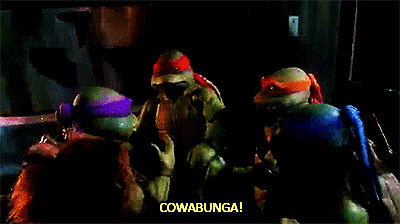Want a quick tip that will ease customer frustration and increase CSR efficiency at the same time? Don’t make your customer jump through unnecessary hoops.

I recently ordered a kit that was comprised of several pieces. When I received the kit one of the pieces — a fairly distinct item — was missing. I contacted the company’s support through the interface on their site:
I received my order, but it is missing the XXXX. Could someone please send that out to me as soon as possible?
I also included my order number and mailing address, because as a customer I try to make the CSR’s job as easy as possible. This is the reply I received:
We appreciate that you have brought this issue to our attention and I am more than happy to assist you. Please send me a photo of the items you did receive from this order.
Once I review your photo, I will be able to provide a swift solution. If you have any more questions, please do not hesitate to reach out.
I’m sorry, what? Why would you ask me to do this? The missing item is not shaped like any of the other items included in the kit, so it’s unlikely that I’m overlooking it or mistaking it for something else. It might be tucked away in some packaging (it’s not — I’ve opened everything up and checked), but if that’s the case then just ask me to take a look in whatever box it’s usually found in and follow up if it’s still missing. And if I’m lying about not receiving it and trying to scam another one for free, well, I’d just leave it out of the picture, wouldn’t I?

In other words, the only purpose this photo request is serving is to delay fulfillment of my order and increase my frustration. It’s also adding extra steps for the CSR, as they have to have this back and forth with me instead of just generating an order for the missing piece to be shipped out.
Don’t get me wrong: there are times when you do need a photo. If someone claims they received a damaged package, for example, you might want a photo so that you can see where the packaging failed, or if you’re dealing with a customer who often claims damage it’s not out of line to ask them to prove the damage with a photo (though do be careful not to accuse them of anything — you’re still on their side, you just want to figure out why things so often go wrong for them).

The bottom line is, make your process as easy for your customer (and your team!) as possible. You’ll ease frustration on both ends and create customers who talk about what great customer care you offer instead of former customers who warn people away.






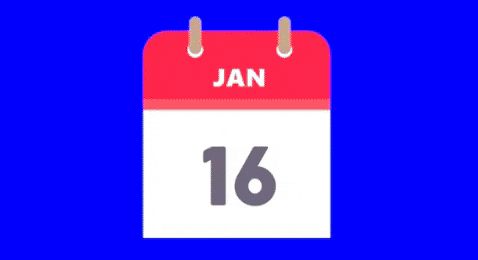 If you, for instance, say that someone will be in contact within three business days and you end up being short staffed or get overwhelmed by an unforeseen issue and unable to respond within that time-frame, your customers are going to be justifiably upset. It is also likely that you will have customers who just see “three days” and don’t allow for the weekend, or who think Saturday is a business day, or any number of other misinterpretations.
If you, for instance, say that someone will be in contact within three business days and you end up being short staffed or get overwhelmed by an unforeseen issue and unable to respond within that time-frame, your customers are going to be justifiably upset. It is also likely that you will have customers who just see “three days” and don’t allow for the weekend, or who think Saturday is a business day, or any number of other misinterpretations.